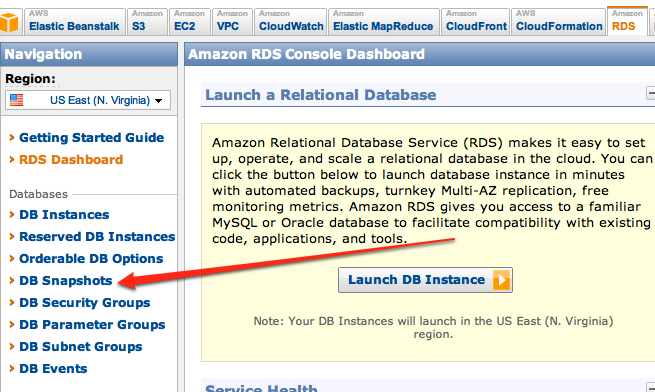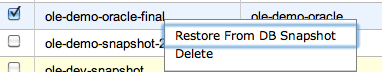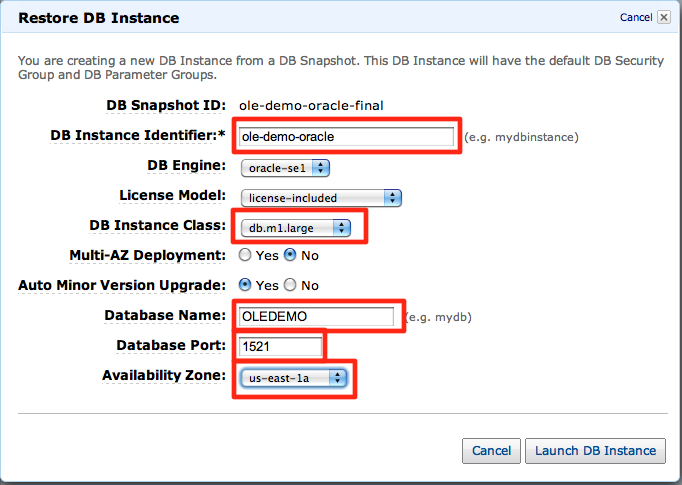| Warning | ||
|---|---|---|
| ||
Before starting this process. Please VERIFY that all the needed AMIs and Database Snapshots are present BEFORE terminating any instances. If the AMIs/Snapshots are missing for any reason, then there will be no way to recover the demo instance without recreating it from scratch. The Snapshot and AMI names are in yellow boxes in their respective sections. |
Terminate Instances
Disable EC2 Termination Protection
...
Restore Instances
Restore Demo Database From Snapshot
| Note | ||
|---|---|---|
| ||
ole-demo-oracle-refresh |
Open the DB Snapshots view. |
|
Right click on the snapshot and select "Restore From DB Snapshot". |
|
Fill out the resulting window as shown. Items which need to be entered/changed are highlighted. |
|
Set Instance Attributes
Amazon RDS does not allow setting of some attributes when restoring from a snapshot. So, after the instance has completed starting up, you must perform the steps below.
- Restore Security Group
- Create OLE FS Instance From AMI
- Associate Elastic IP Address
- Create OLE Docstore Instance From AMI
- Assign Dynamic DNS
...