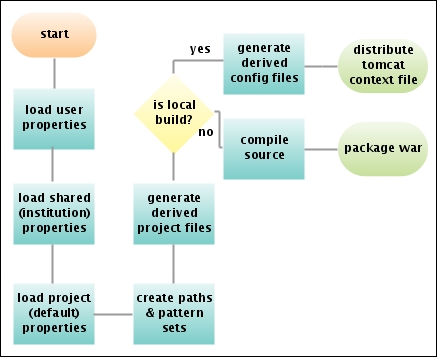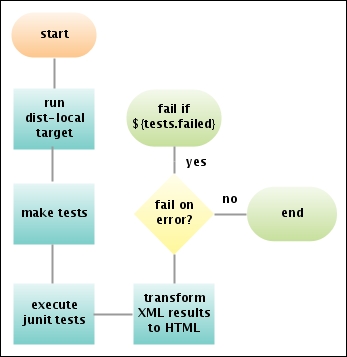OLE Build Process Overview - Archive
Kuali OLE uses Ant for deployments and unit testing.
Build Properties
Configuration properties may be specified by certain files which are looked for automatically by the script. The first definition of a property will be used by the build, i.e. Ant does not work like many other things where the last value wins. There are three locations that that the build script attempts to load properties from, in the order specified:
${user.home}/ole-build.properties
User Home Locations
- Unix:
/home/username/ole-build.properties - Mac OS X:
/Users/username/ole-build.properties - Windows XP:
C:/Documents and Settings/username/ole-build.properties - Windows Vista:
C:/Users/username/ole-build.properties
- Unix:
- ${institution.build.properties.file} (location set in the above
ole-build.properties) - ${build.environment}-build.properties
- The
build/propertiesdirectory in theoleproject. You should not generally change the properties here. Override them in one of the above files.- build/properties/build.properties
- build/properties/database.properties
- build/properties/directory.properties
- build/properties/logging.properties
- build/properties/batch.properties
- build/properties/email.properties
- build/properties/url.properties
- build/properties/cas.properties
- build/properties/rice.properties
- build/properties/spring.properties
- build/properties/web.properties
- build/properties/b2b.properties
Build Target Overview
To deploy OLE, you can use the dist or dist-local targets of the OLE build.xml. To execute the OLE unit tests, you can use the test-local or continuous-integration targets. The dist-local and test-local targets assume that you are using an IDE for compilation. If not, you will need to add this line to your build properties file and use the make-source target, too: war.classes.directory=work/web-root/WEB-INF/classes. The continuous-integration target is intended for use within an automated testing tool like Hudson. See the setup instructions and the help target in the build file itself for more information.
"dist" Targets Flow | Test Targets Flow |
|---|---|
Directory & File Creation
OLE requires that certain external directories and files exist at runtime.
The settings and security directories must be created and populated
The goal of externalizing some of the application configuration is to allow for modification without a deployment. Also, the secure information contained in some of these files (e.g. database passwords) has different access requirements than code does.
- The logs and work (attachments, reports, staging) directories must be created
- Certain files must be added to the application server
The dist-local target accounts for these external dependencies. It copies the files and folders in the build/external directory of the project to their expected locations. The expected locations are configurable via build properties. The configuration properties page lists the default values for the properties that control the expected locations.
The copies will only me made if the is.local.build property is set. When not set, the build process assumes you are building a WAR file for an already configured server. So, you will want to review the dist-local target for what gets copied. Review the table below for most of the files which are being copied.
Source | Destination | Notes |
|---|---|---|
build/external/appserver/*.jar | ${appserver.lib.dir} |
|
${drivers.directory}/*.jar | ${appserver.lib.dir} |
|
build/external/appserver/carol.properties | ${appserver.classes.dir} |
|
build/external/appserver/context.xml | ${appserver.localhost.dir} or META-INF directory in war |
|
build/external/work/* | ${external.work.directory} |
|
build/external/log4j.properties | ${settings.directory} |
|
build/external/security.properties | ${security.directory} |
|
build/external/rice.keystore | ${security.directory} | Note: you should never use this delivered file in a production environment as it contains the private key used by all Kuali test environments for KSB communication. |
The dist target will generate a file: skel.zip which contains the base structure for the external dependencies/directory structure and can be unpacked on a server.
The dist-local and dist targets both generate / extract certain files that reside within the application itself, using the contents of the build/project directory.
Source | Destination |
|---|---|
build/project/configuration.properties | work/src |
build/project/spy.properties | work/src |
build/project/OJB.properties | work/src |
build/project/OJB-logging.properties | work/src |
build/project/OJB-repository.xml | work/src |
build/project/web.xml | work/web-root/WEB-INF |
build/project/xsd/* | work/web-root/static |
build/external/appserver/rice-web-*.war (JSP/TAG portions) | work/web-root |
build/external/appserver/rice-web-*.war (JAR files) | build/rice-lib |
build/rice-lib | work/web-root/WEB-INF/lib |
Operated as a Community Resource by the Open Library Foundation